See my another site related to health: Dear.Health & its posts
This is the modern version of this post: What is the meaning of lights on computer keyboard?
Hello,
If you are a computer user or use the computer at regular intervals, you might notice that there are three lights on the keyboard at the top right corner. There you will see three dot lights [shape and size varies from keyboard to keyboard]. So, do you know what is the purpose of that three lights? For which thing are they used for? What work do they do on your computer?

If all of your answers are “A BIG NOOO!” then, no problem! We are here for you to help. 😀
Well, These lights are used on behalf of the three keys of your keyboard.
Here they are-
- Caps Lock
- Number Lock
- Scroll Lock
1. Caps Lock Key

When you turned on Caps Lock Key (mean, you click on the Caps Lock Key), you will see one light turned on, on the top right corner of your keyboard!
After turning it on, when you type on your keyboard, it will show the alphabetical numbers in Capital form. Like this-
YOU ARE WATCHING MY DEMO – HOW CAPS LOCK WORKS!
From now, you don’t have to write capital words holding the shift key anymore. Just click on the Caps Lock key and type! Try it, if you don’t use these tricks before!
2. Number Lock Keys
When you turned on the Number Lock Key (mean, you click on Number Lock Key), you will see another light turned on, on the top right corner of your keyboard!
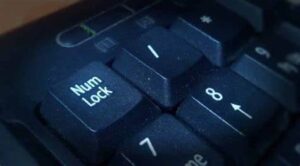
After turning it on, it will now type numbers! It’s very useful when you have to type numbers continuously on the keyboard.
Like this-
1, 2, 3, 4, 5, 6, 7, 8, 9, 10, 11 …
Though there is another number of keys on the top left side of your keyboard, in numbers typing, Right side Number Keys are easy than the Left Side number keys.
When you turned off the Number Lock key (Mean, you again click on Number Lock Key) and the light is turned off, it will work as normal function keys as written on the keys. Like this-
When you type 7 it will not work as a number key (as you turned off the Number Lock key), rather, it will work as a Home key (as Home is written on that key)
3. Scroll Lock Key
When you turned on Scroll Lock Key (mean, you click on Scroll Lock Key), you will see all three lights turned on, on the top right corner of your keyboard!
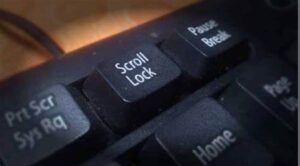
Then it will turn your scroll off when you scroll a webpage on the internet using Arrow Key. The expected design of Scroll Lock is to prevent scrolling while using the Arrow Keys* to navigate through large amounts of text or data. But to be frank, the usage of this key is no more or has been reduced. Now, most modern keyboards come without this key and its light.
[*Arrow Key: Click on your Mouse Wheel/Scroller and then just move your cursor in any direction it will show arrows. For example, when I move the cursor down, it will show down arrow. Specialty – By the Arrow Keys, you don’t have to scroll the mouse cursor continuously. Now, you just have to click on the middle button of the mouse and navigate automatic scrolling at much speed (slow or fast) as per your slow or fast navigation.]
Congrats! now you have learned how you can turn on and off your keyboard lights. And also learned how to use your keyboard keys like a pro! Cheers! 😀
This is the modern version of this post: What is the meaning of lights on computer keyboard?
See my another site related to health: Dear.Health & its posts
Read Also:
- Top 5 Cool Whatsapp Secret Tips & Tricks!
- What is the use of Airplane Mode? | How it works?
- Do fish drink water? | Do fishes get thirsty?
- Can you cry underwater and is it really possible???
- Amazing 27 Soft foods to eat after wisdom Teeth Removal
Read More:
- Top Royalty free videos Website | Download HD, 4K videos
- What is the slowest car in the world? | Slowest ever in 2021
- What is the use of all function keys in the keyboard?
- Can we store electricity from Lightning? | Is it possible or not?
- How does a matchstick catch fire? | Matchstick Fire Explanation

